Last updated on February 1st, 2023 at 06:36 pm
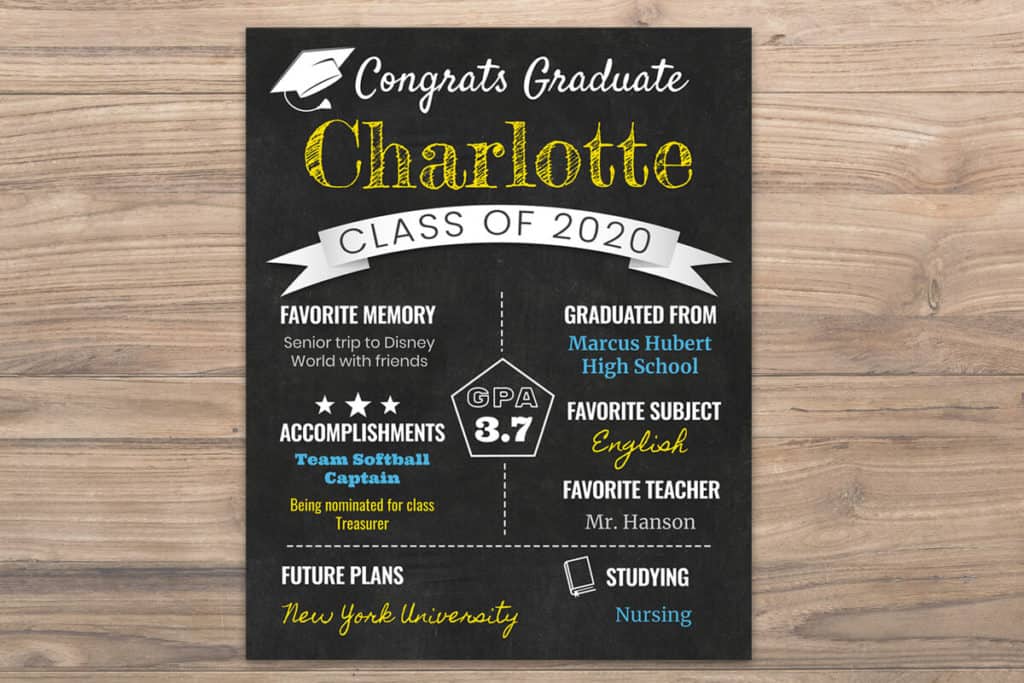
Graduation is coming up and even though school in general has been a little different this year with schools being closed and the entire country being homeschooled, seniors are still graduating around the globe! So we need to make sure we are still making it special for these graduates. I love these chalkboard graduation posters. I’ve always wanted to put one together and decided this is as good of a time as any!
All about the free High School Graduation Poster:
First of all, this is a little different than my other printables. This one you can personalize! I designed this poster using both Adobe Photoshop and Illustrator but then saved out the background and headings and used that as a template in Google Drawings. In Google Drawings I recreated all of the personalized fields, so anyone with the link will have the option of editing and saving the poster of their very own.
In this printable you are able to change/edit the below fields:
- Name
- Favorite Memory
- Accomplishments
- Graduated From
- Favorite Subject
- Favorite Teacher
- Future Plans
- Studying
- GPA
How do I personalize this poster?
I made a youTube tutorial to walk thru and show how to edit/personalize the fields so they include your own info. I thought the video would be a quick and straight forward video to follow along with, but if you want step by step instructions to read, see the below. :) Enjoy!
Step-by-Step instructions on how to personalize your poster:
This is a Google Drawing file. What does this mean? It means that certain area’s of the file can be personalized with your own info. You can change the name, favorites, GPA, etc. all to your own graduate’s info. Here are the steps to do just that:
1. Simply scroll toward the bottom of the page and fill out the form (with your name and email address) to receive the document. At that point, you’ll be instantly emailed the Chalkboard file. Check your email and click on the “Get your Graduation Chalkboard Poster”.
2. You will now be brought to the Graduation Chalkboard Poser links, simply choose the size poster you want (don’t worry, you can always go back and re-select if you change your mind).
3. You’ll now be brought to the “Copy document” page. This asks you to copy the document. This is making a copy of the original document, so you can personalize it with your OWN info. Select the “Make a Copy” button. If you don’t get this page, you’ll be asked to sign in to your google account before you’re brought to this page. You must be signed into your google/gmail account to access since this is using a free Google resource.
4. After you select “Make a copy” , you’ll be brought to Google Drawing featuring your Graduation Poster. At this point you can click on the poster and edit the fields you want to edit: including the name, favorites, GPA, etc. You are also able to change the color of the text by selecting the “text” color box in the menu. Make sure to choose lighter colors or your font color may blend in too much with the dark chalkboard background.
5. You are also able to change the font types as well. Keep in mind I chose the fonts as part of the design. But feel free to make this your own and do as you like :). If you don’t see the list of fonts, as seen in the picture below, simply select “More fonts” in the menu and choose from the list of available free fonts.
6. Once you’re done making all your changes, you can either print from your own computer right away by going to “File” and then “Print”.
7. Or, if you’re planning on printing later or printing through a printing company: Select “File” and then “Download” and select “PDF”. I recommend saving this as a PDF over a JPG because Google Drawing won’t export a JPG at a high resolution. It only exports at 72 resolution, which isn’t high enough for print work. Fortunately, Google Drawing exports PDFs at the file’s original resolution (300 resolution). So PDF is the way to go with Google Drawing.
8. Save the file on your computer or a USB stick and print anywhere of your choosing. I like printing with Walgreens since they almost always have a 40%-50% off coupon running for print work. But Amazon Print and Staples are always good choices as well!
If you’re printing at home, make sure you use a nice quality stock paper. I don’t recommend printing out out on regular letter paper. Pick a heavier stock or a glossy paper.
Enjoy! And congratulations class of 2020!
This is available in 4 different sizes:
16″ x 20″
12″ x 18″
11″ x 14″
8″ X 10″
Below is an example of what your poster will look like once you’ve personalized it. Again, you can edit the information so it pertains to you and your graduate.
This is for personal use only. Please do not redistribute it or repost as your own. Thanks and enjoy!
 Skip to content
Skip to content


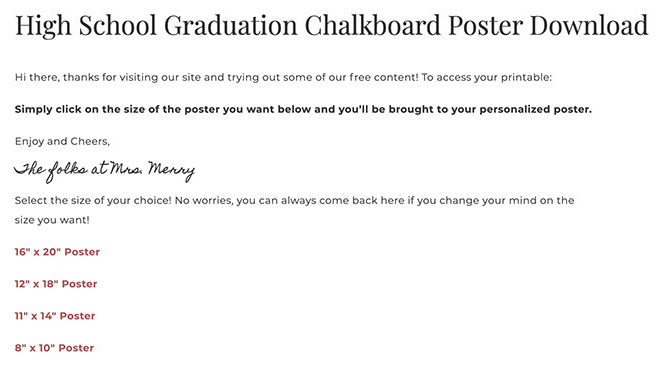
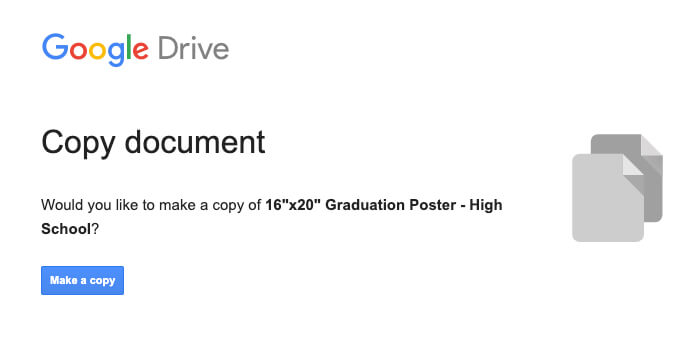
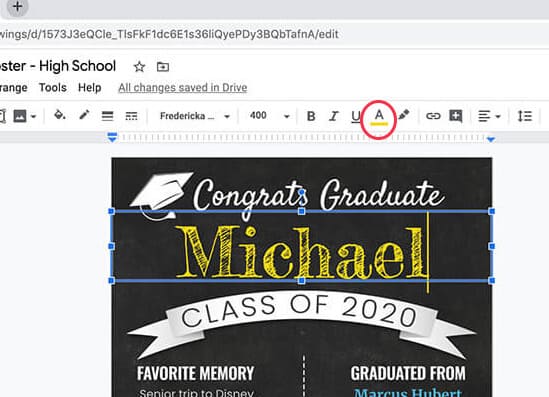
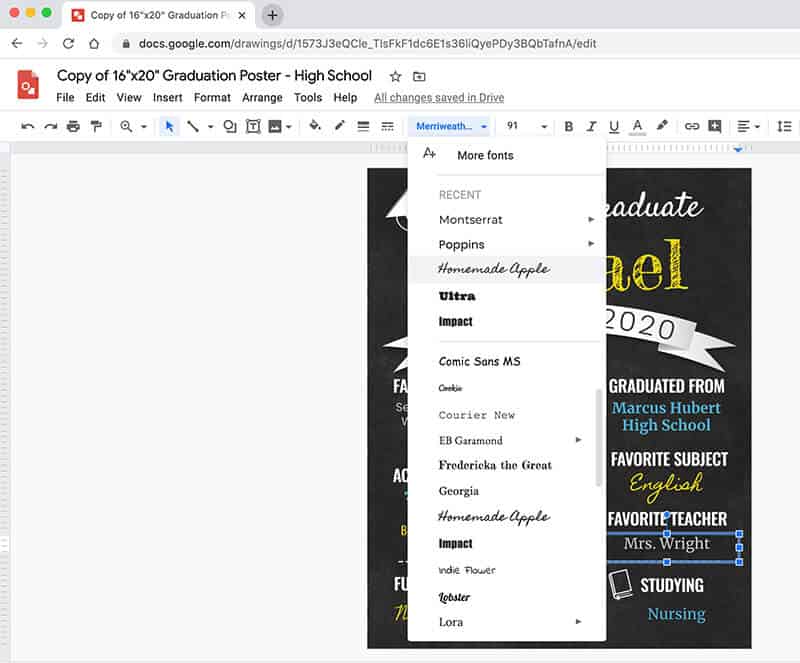
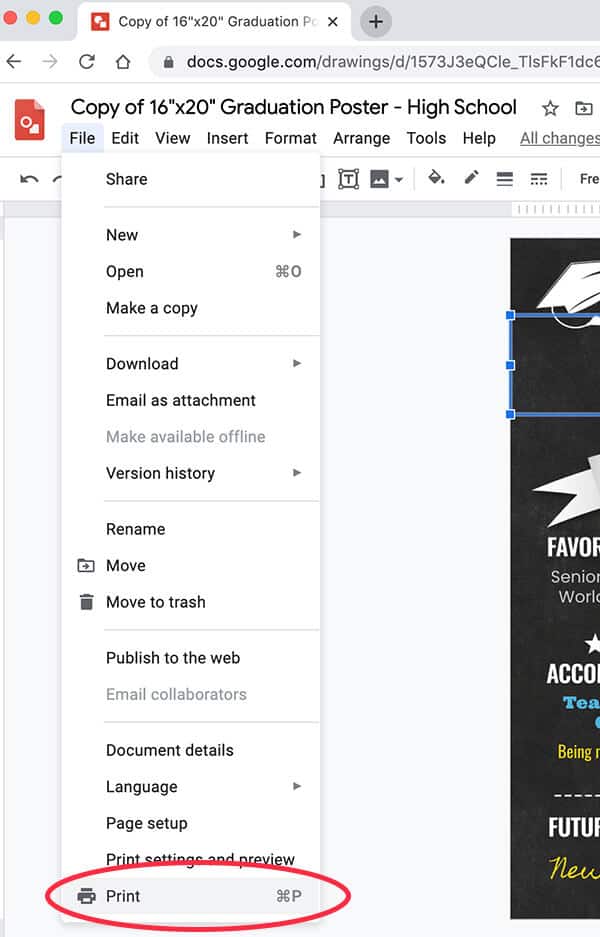
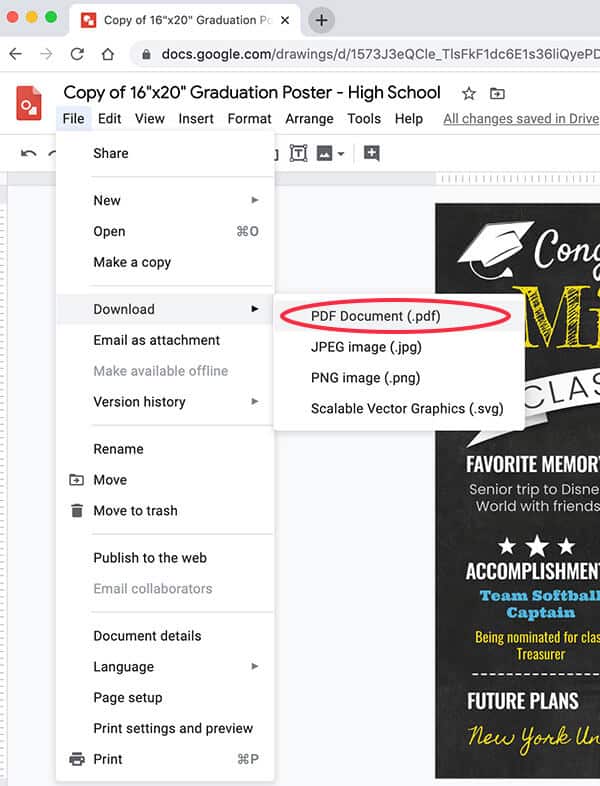
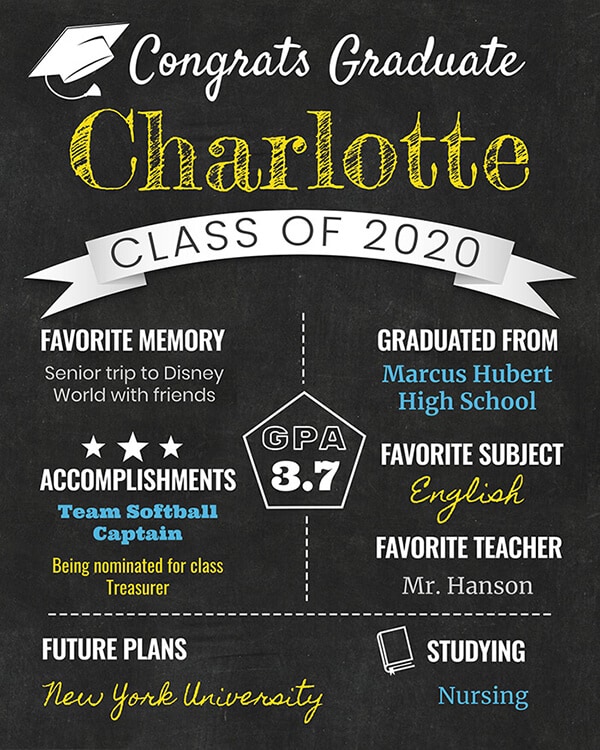
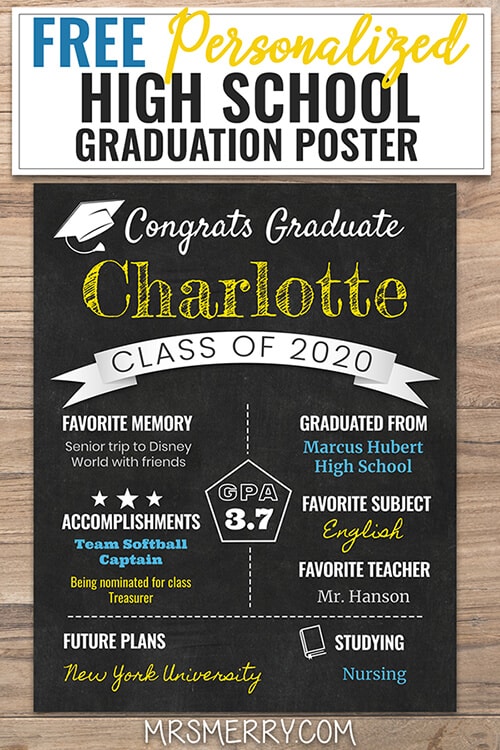
Leave A Comment